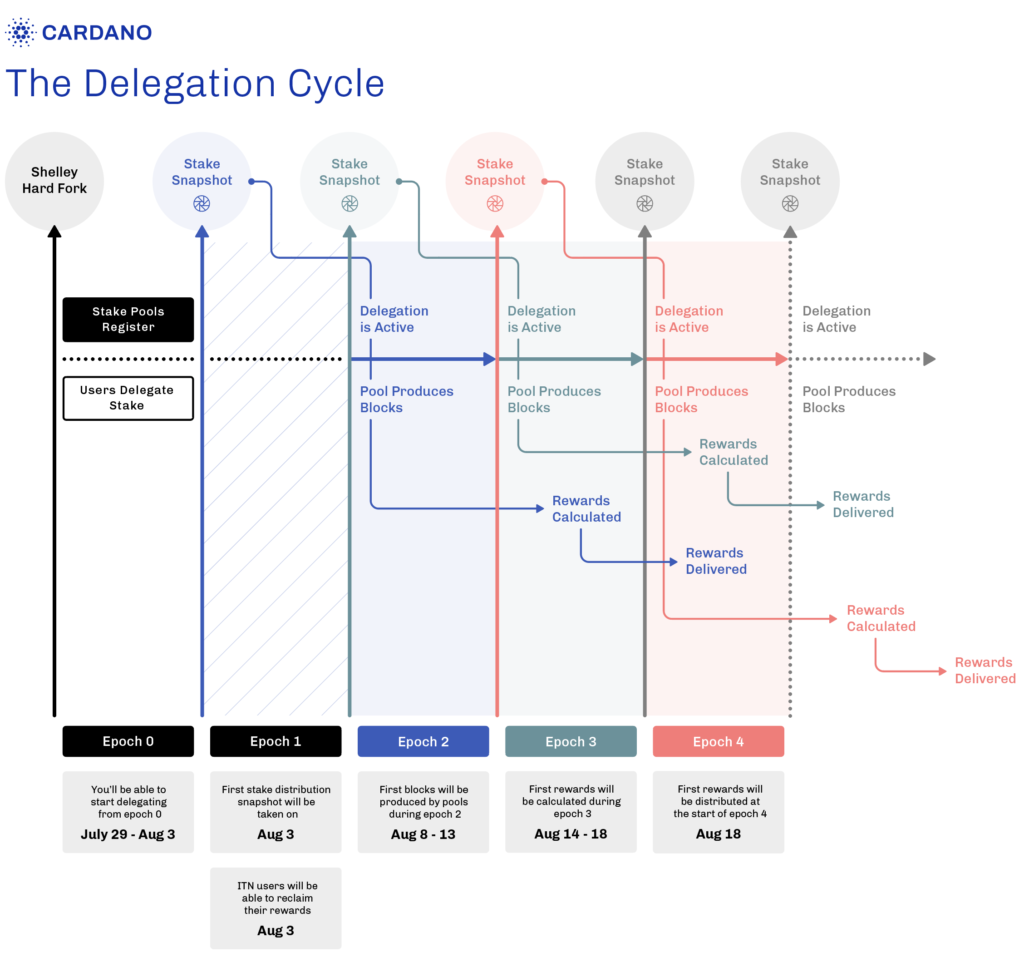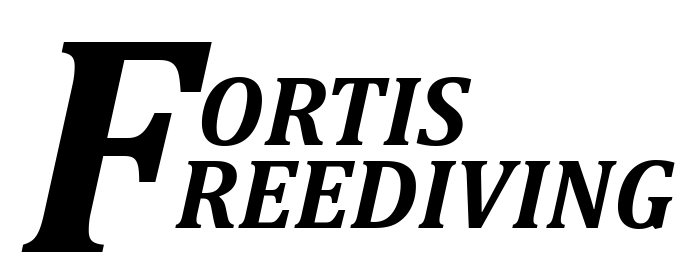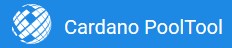
Welcome to the Fortis Cardano Stake Pool!
What is Cardano?
What is Staking?
What About Bitcoin/Etherum?
Fortis Pool Details
Ticker: FORTS
Mainnet Pool ID: 545222d246ff149401791e5b001b7fa5223597f0e17298d156ea37e0
Fee: 2% (Will further reduce after 4 epochs of minting blocks)
Fixed Cost: 340 ADA
Pool Overview
The Fortis stake pool consists of like-minded individuals that collectively stake their Cardano (ADA) currency to support Cardano’s vision to activate a new age of sustainable global digital innovation.
The stake pool is a participant in the Proof-of-Stake consensus algorithm (Ouroboros) and provides computational power for the verification of transactions, and verifying/forging blocks to be added to the Cardano blockchain. In return for forging blocks, the pool is rewarded ADA that is automatically distributed amongst the pool delegators based on how much ADA is staked by each delegator. The more ADA collectively staked by the pool delegators and pledged by the pool operator, the greater the probability to forge a block that produces rewards. ADA staked is not “locked/frozen” and can be removed and/or transferred to other stake pools or wallets at any time.
Please consider staking your ADA with Fortis. The more delegators the more returns! 🙂
Pool Infrastructure
Our staking infrastructure runs in a very secure linux environment on a high speed half-gigabit symmetric connection that is bolstered by redundant UPS battery back-up systems to maximize up-times and returns for our valued pool delegators.
How to Buy ADA
- Create an account on an exchange or mobile app
Options include: - Buy ADA on the exchange or in the app using Fiat (Dollars, Euros, etc) or other cryptocurrencies.
How to Delegate Stake – Yoroi Wallet
- Get the Yoroi mobile app or chrome browser extension (yoroi-wallet.com)
- Go to the Delegation tab.
- Enter the pool id for Fortis Pool: 545222d246ff149401791e5b001b7fa5223597f0e17298d156ea37e0 or search for FORTS.
- Follow the instructions to select and confirm your delegation to Fortis Pool.
How to Delegate Stake – Daedalus Wallet
- Download and install the latest version of Daedalus (daedaluswallet.io).
- Daedalus will take a while to sync with the network.
- Create your wallet and transfer your ADA from your exchange account to a receiving address in your new wallet.
- Go to > Delegation Center > Stake Pools > Search FORTS.
- Click on FORTS to see details.
- Click on the “Delegate To This Pool” button.
- Follow the steps to confirm.
Stake Rewards